
Para crear una página web, con los elementos necesarios para convocar a una tormenta twittera, necesitarás realizar lo siguiente:
1-Escoge primero el hashtag que usará tu tormenta
2.-Entra a https://about.twitter.com/resources/buttons y escoge la última opción que dice "Mention" (Mencionar)
NOTA: Enlace lo movieron ahora a: https://publish.twitter.com/
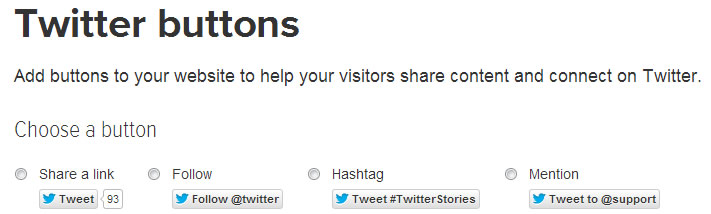
3.-Sígue los pasos indicados en la imagen siguiente:
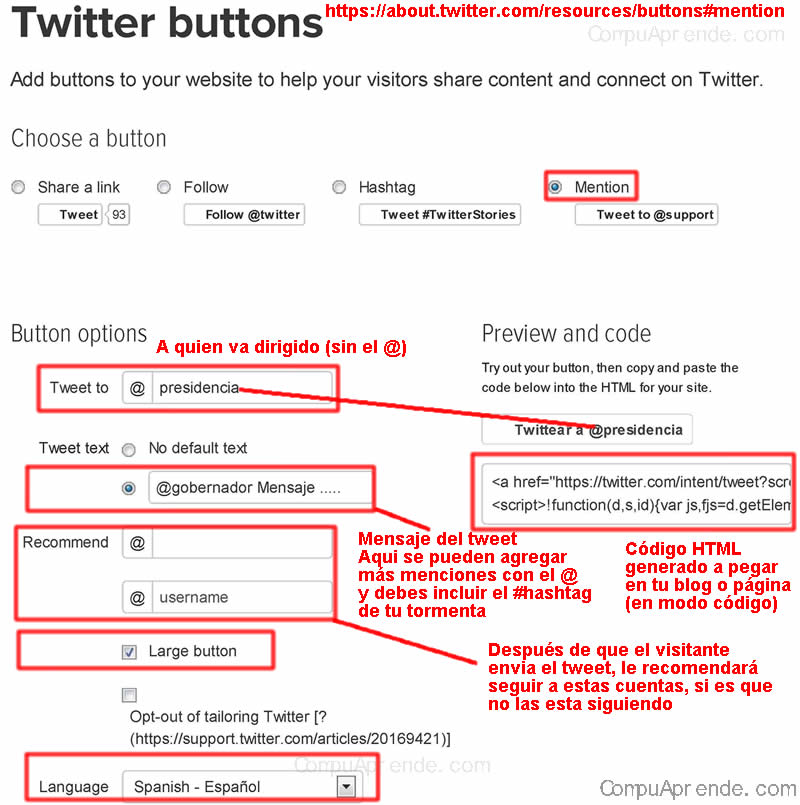
Al finalizar, deberás copiar el código HTML generado en tu página web o blog (en modo código html)
Y deberás repetir esto, por cada uno de los mensajes a enviar en tu tormenta
PASO OPCIONAL - PARA PODER VER EL RESULTADO DE TU TORMENTA
4.-Entra a tu cuenta de twitter con tu usuario y contraseña y luego ve a Configuración
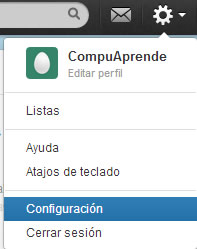
Luego ve a Widgets, y escoge "Crear Nuevo"

Escoge la pestaña de "BUSCAR", y escribe el hashtag de tu tormenta twittera. Crea el widget y al final te mostrará el código html a pegar
